To make it easier to launch Devastro and Type Raiders on modern Mac OS X systems, I have signed the app bundles with my Mac developer certificate.
When you first launch them you should now get this:
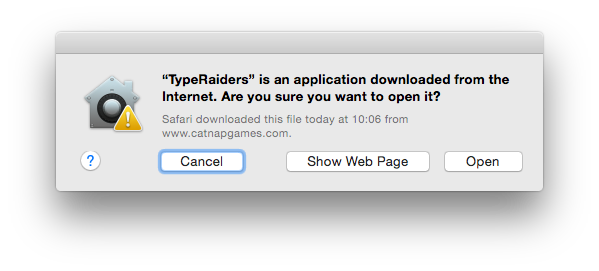
instead of this:
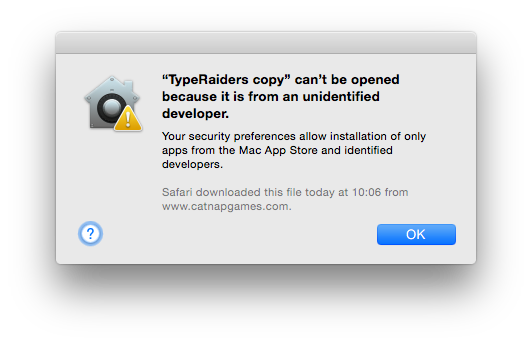
You could still work around that latter dialog by ctrl-clicking and choosing Open or changing your system preferences to run any app without asking, but this seems nicer.
To sign the app bundles I used the following commands:
codesign --force --verify --verbose --sign "Developer ID Application: Tomas Andrle" TypeRaiders.app/Contents/MacOS/liblwjgl.jnilib
codesign --force --verify --verbose --sign "Developer ID Application: Tomas Andrle" TypeRaiders.app/Contents/MacOS/libjinput-osx.jnilib
codesign --force --verify --verbose --sign "Developer ID Application: Tomas Andrle" TypeRaiders.app/Contents/PlugIns/jdk1.7.0_21.jdk/
codesign --force --verify --verbose --sign "Developer ID Application: Tomas Andrle" TypeRaiders.app
Thanks to Andy Brice for his useful article about signing Mac apps manually.