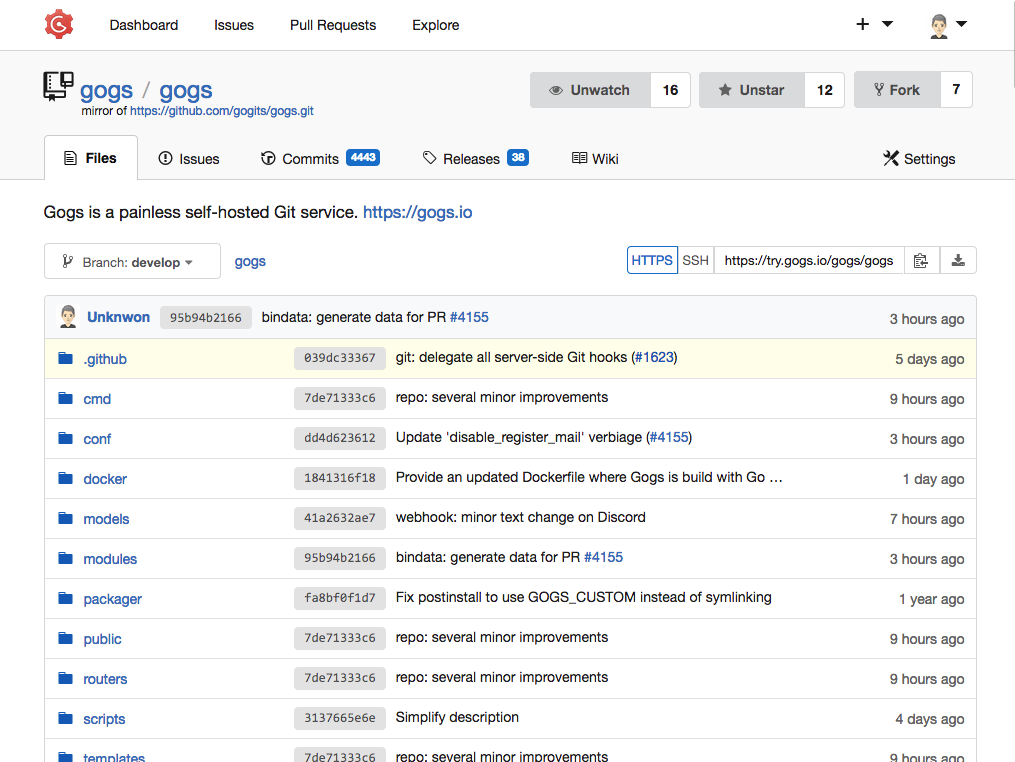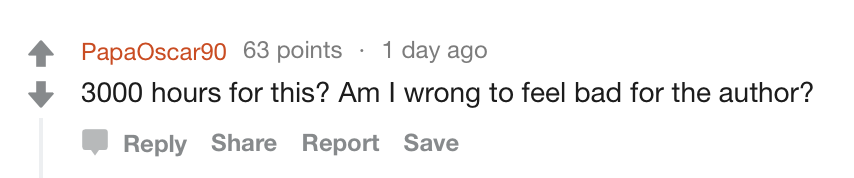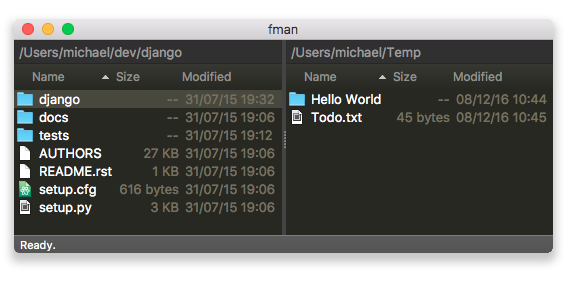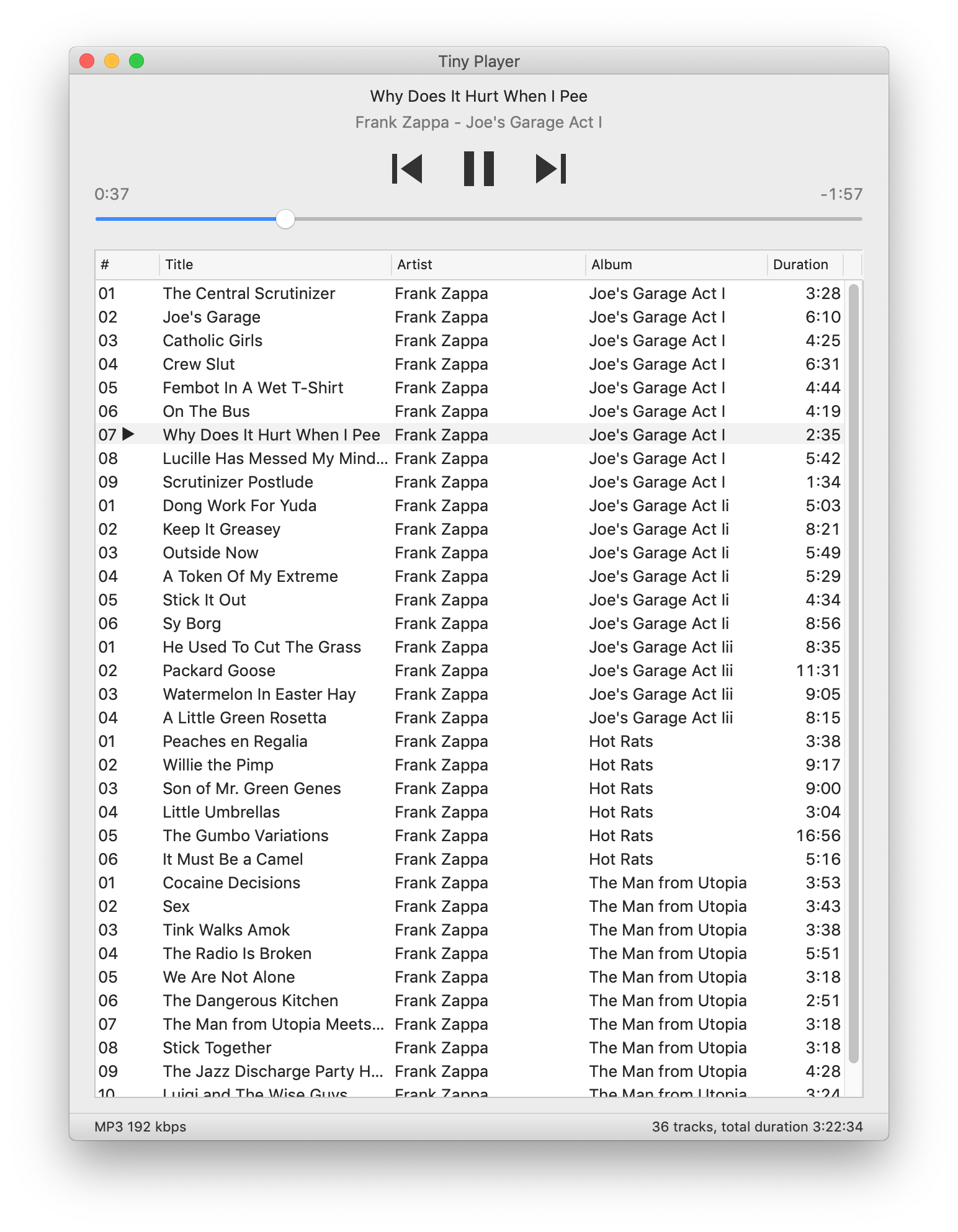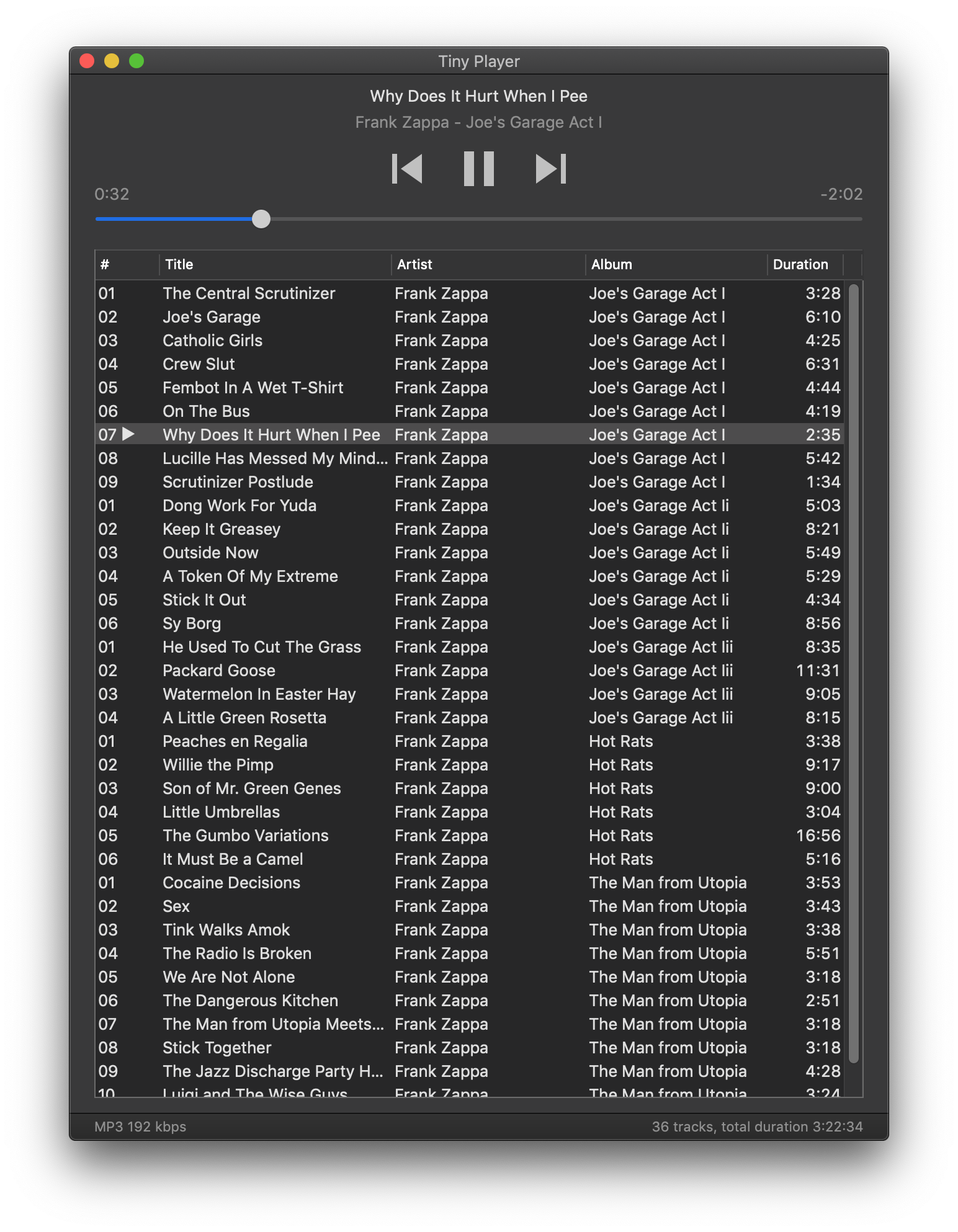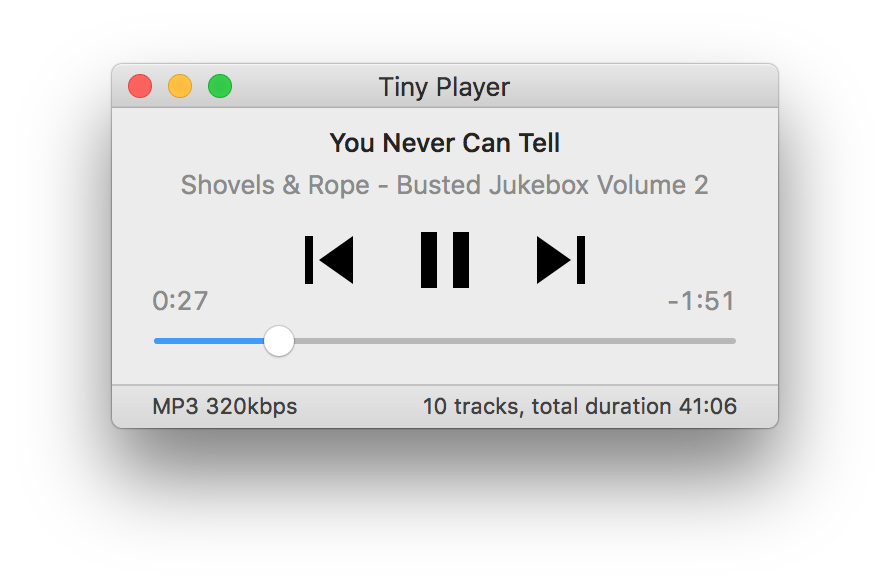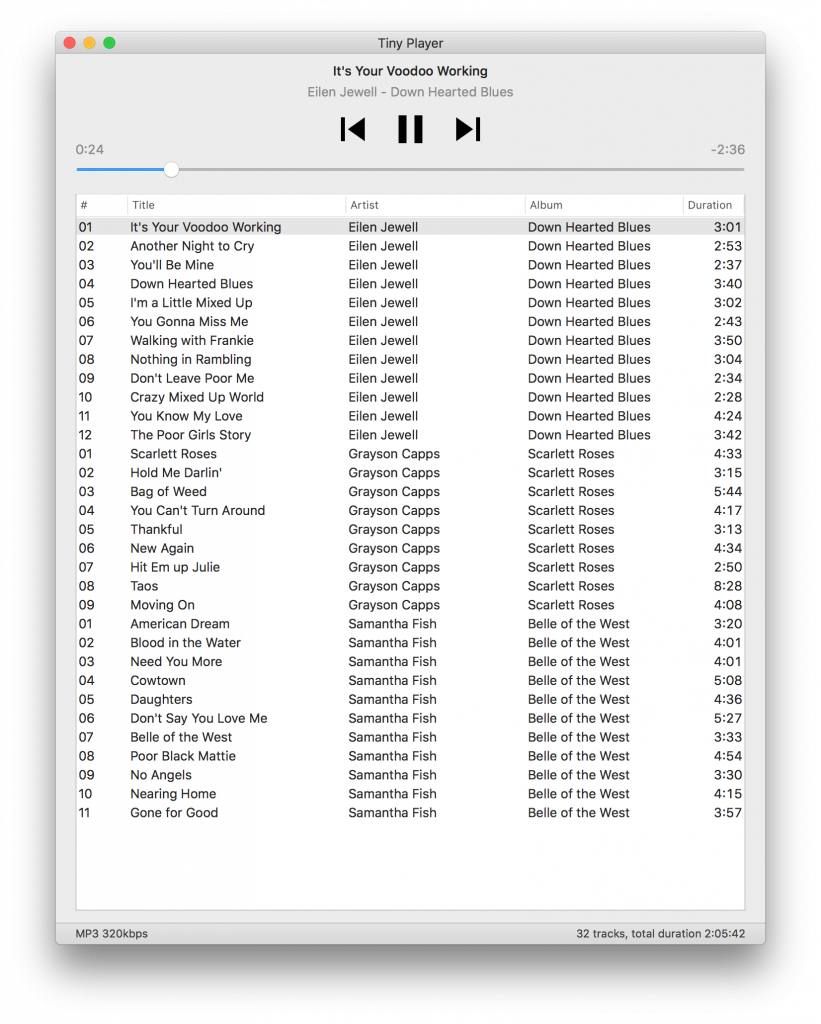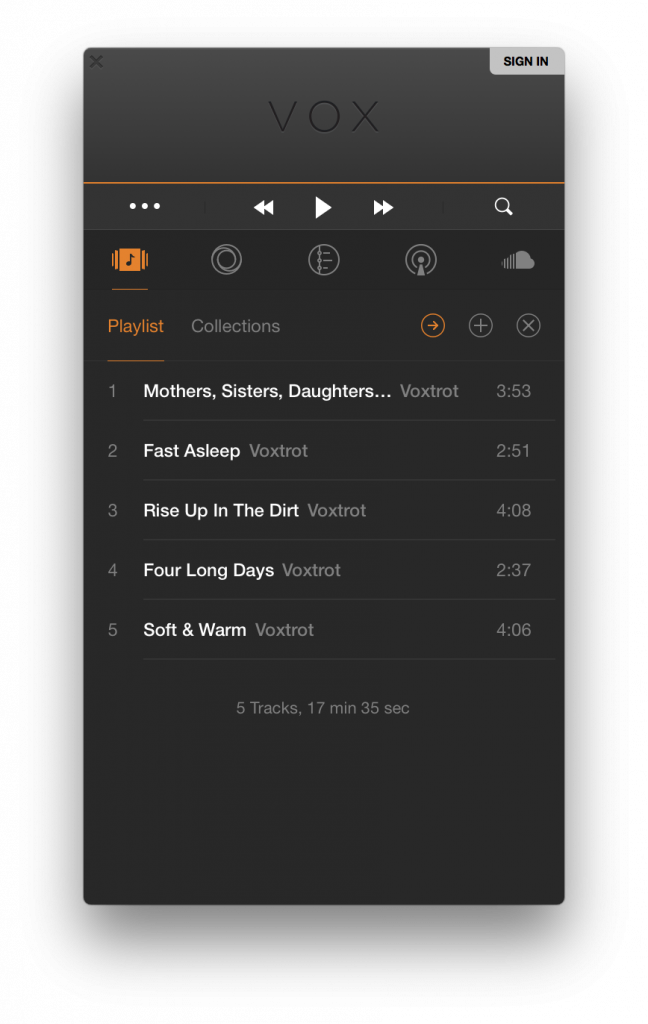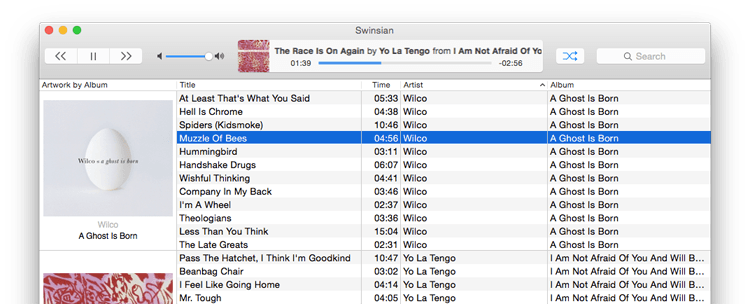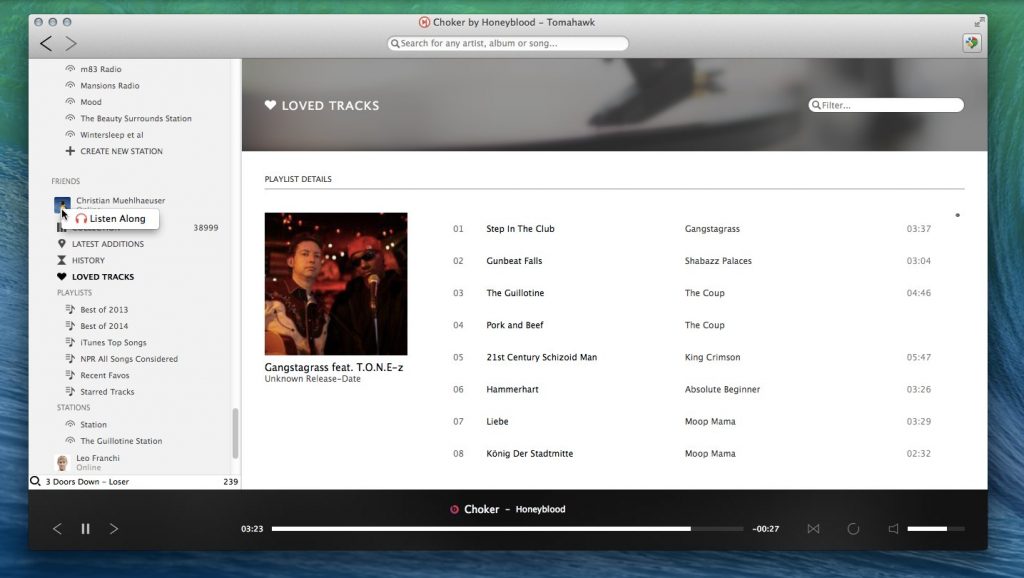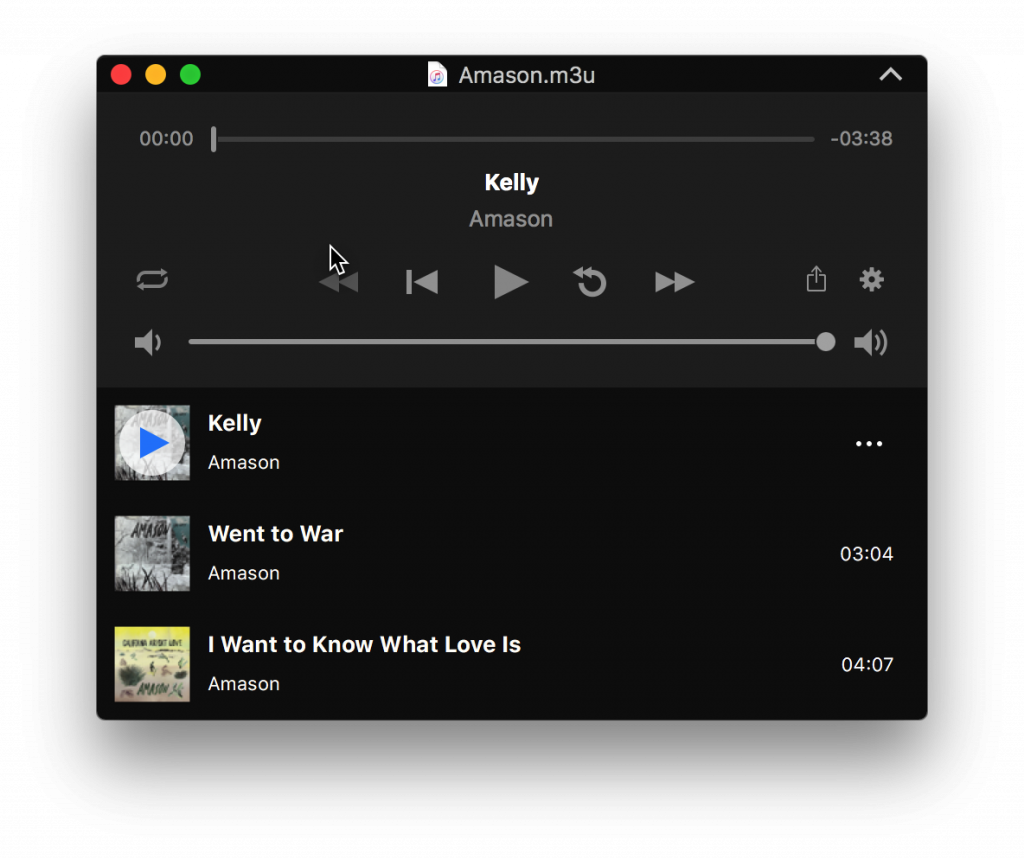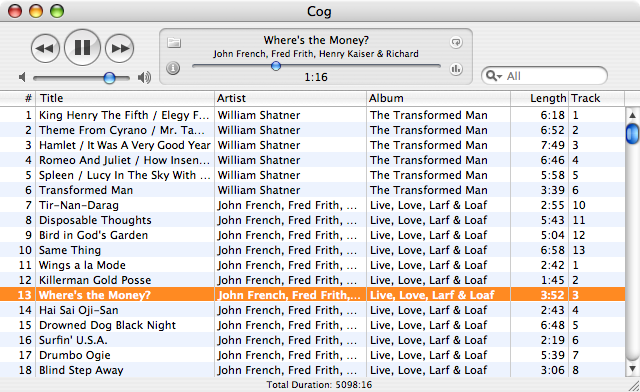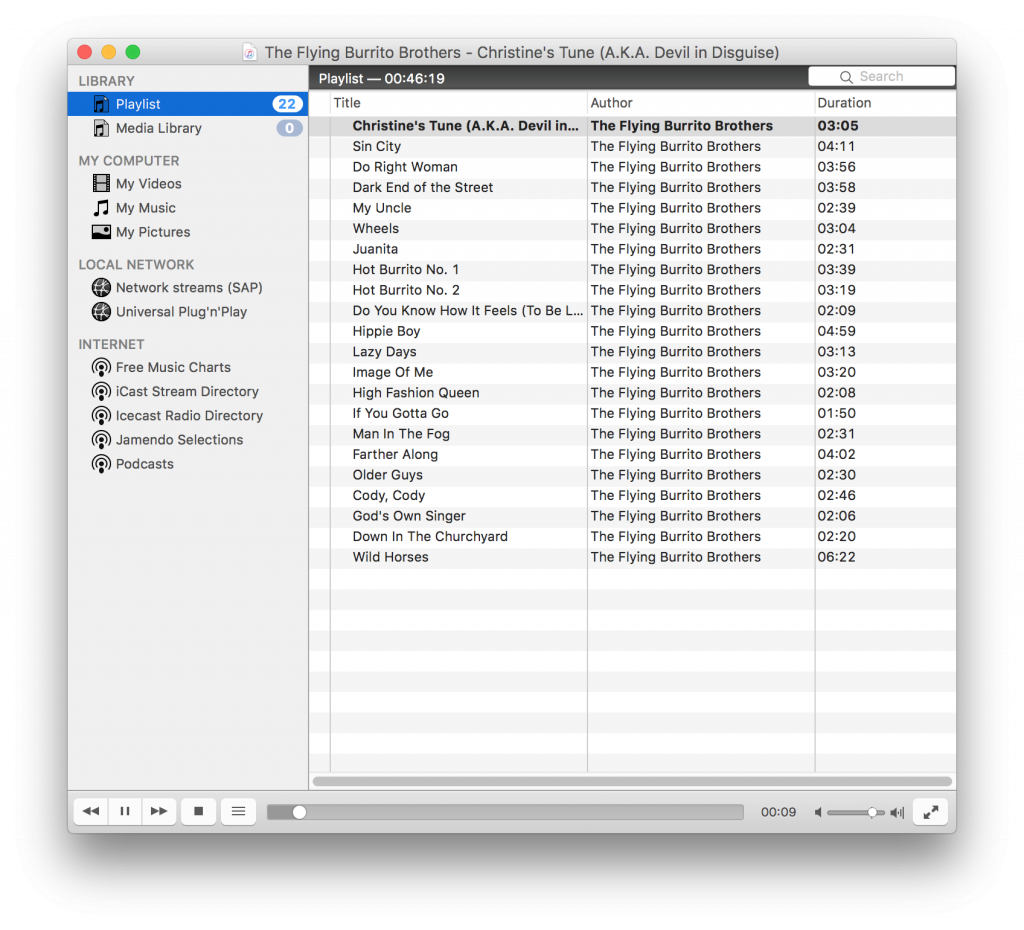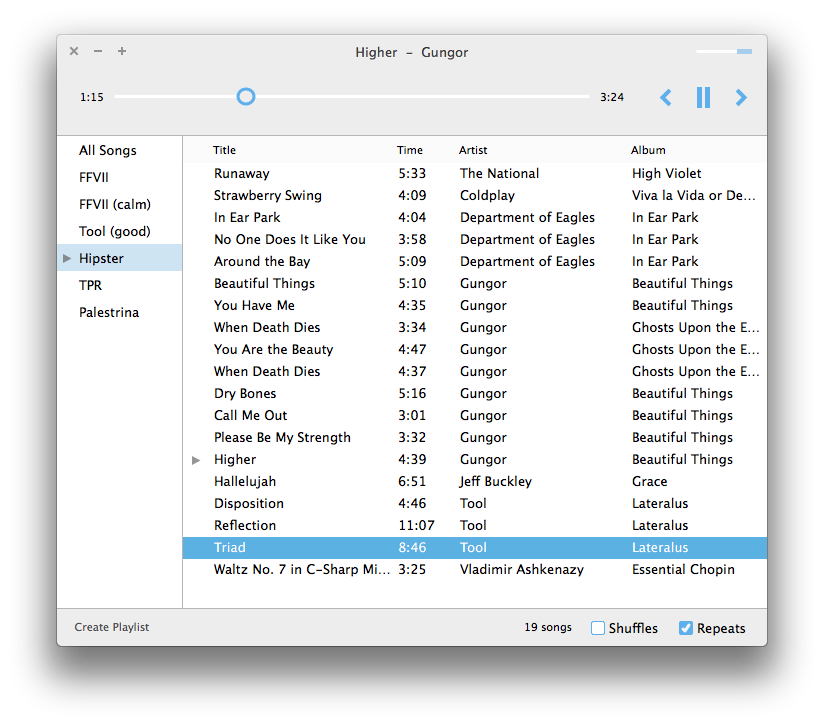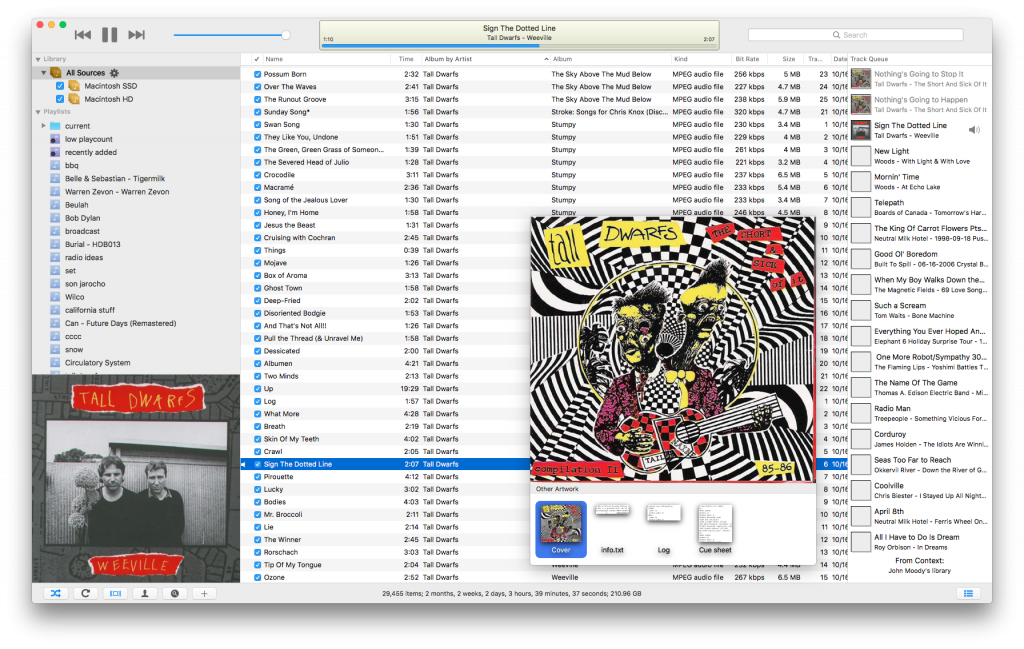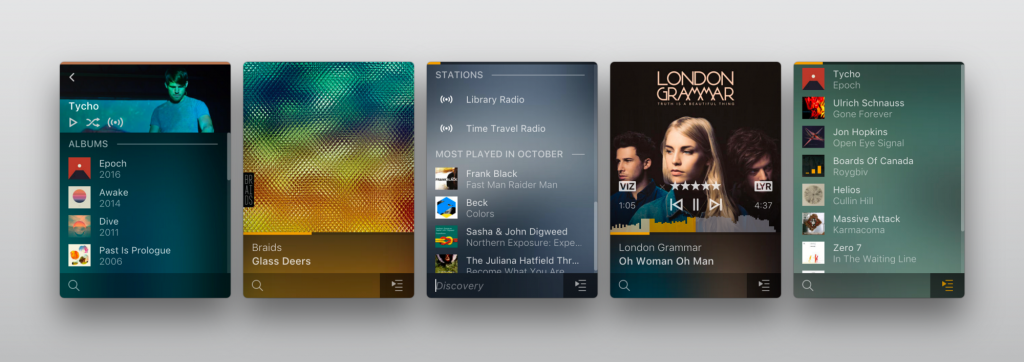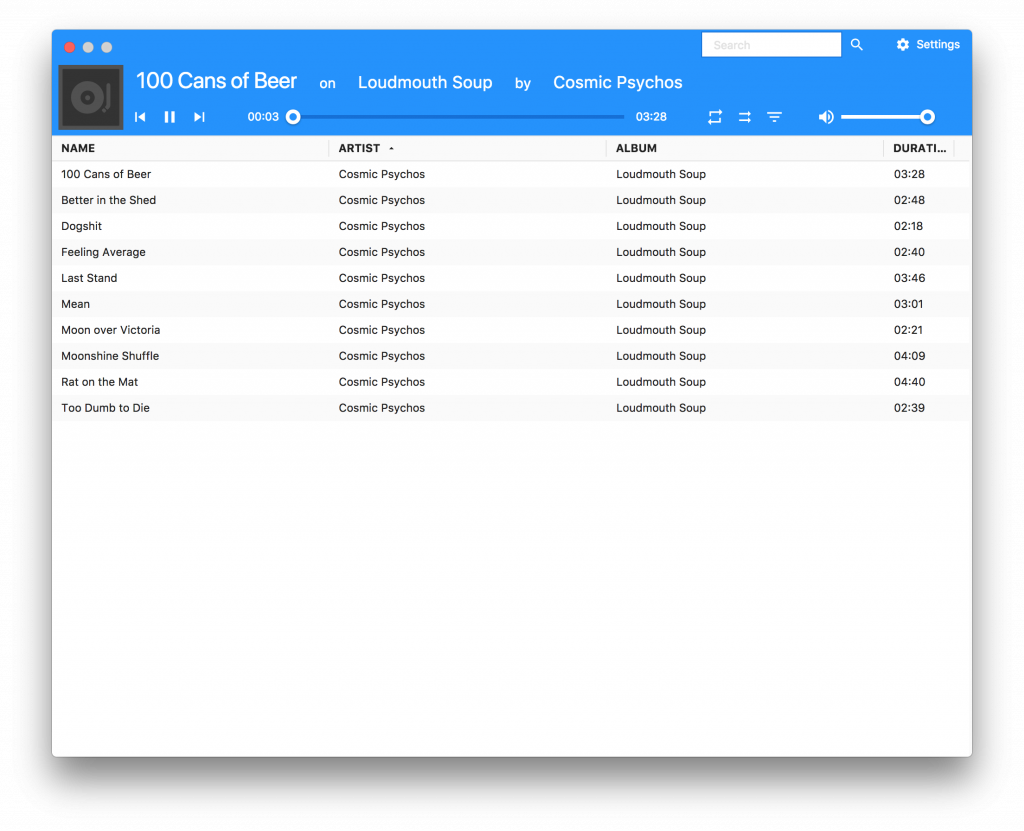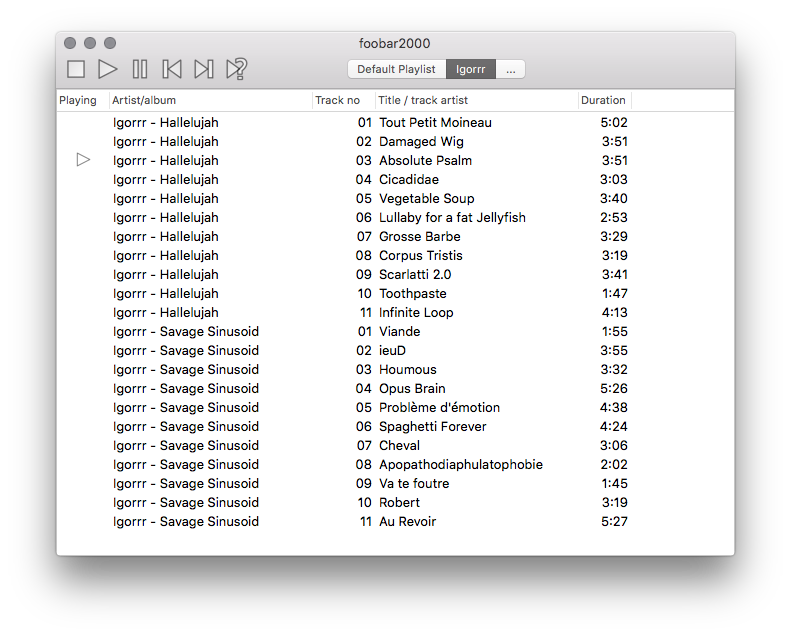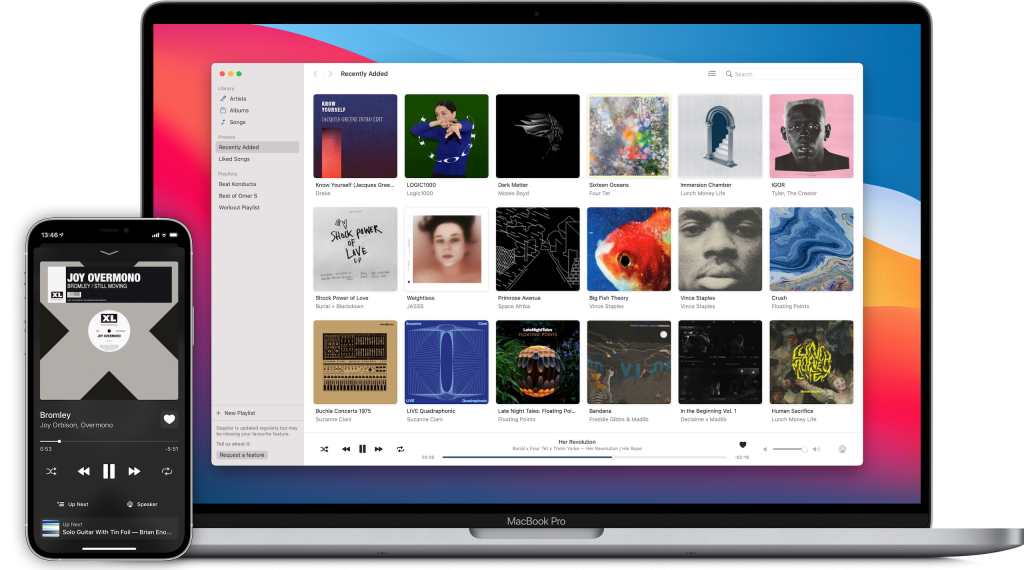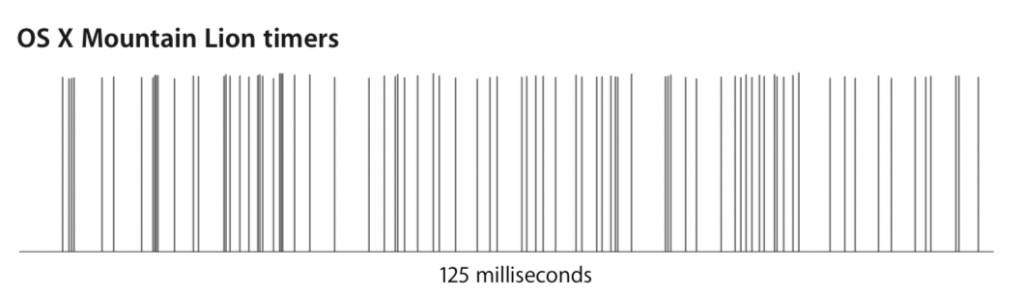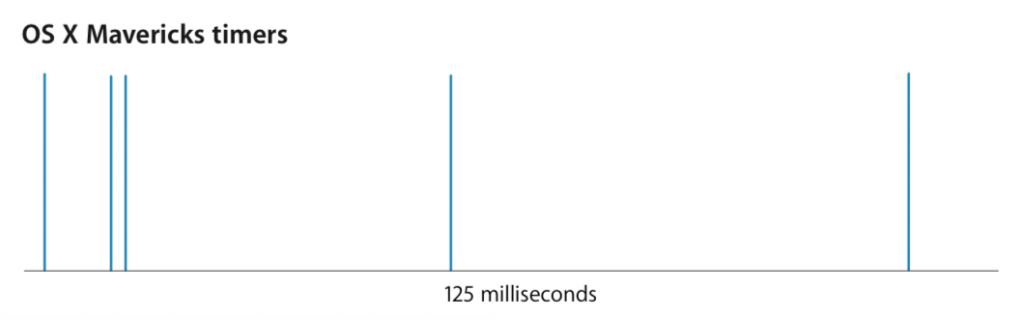Following the development of the Witness was fun. Jonathan Blow, a very talented game designer, took over 7 years to make it. When the game finally came out, I thought I had seen enough screenshots and read enough blog posts about the process that actually playing it wasn’t necessary.

But one day it went on sale on Steam and I decided to give it a try, just to see if it would run on my iMac at all.
It did. And I got sucked in immediately. From the first minute, it was clear that this was a game for me.
The world of The Witness is vibrant and beautiful. The visual style is perfect. Just the right amount of geometry and texture to make everything clear. Exquisite lighting. I also found it delightful to hear proper footstep sounds for different kinds of surfaces.

The game is designed so that there’s no need for a tutorial, a guide or other hints that would normally be put in a game. In The Witness, those would look out of place. Everything is seamless. No words, no hand holding. You just start playing.
There are several areas on the island, each with a different type of puzzles. The rules are not written anywhere or shown – for each new type of puzzle you need to experiment a little to see what works. Sometimes you get it wrong. The rules you devised worked for the first puzzle or two but not the next one. Go back and think again – same moves, different reasoning.

Generally, the difficulty goes up for each puzzle type as you progress through the area but it is fine to leave and go elsewhere if you get stuck. I was able to finish some areas without much effort, some others I found devilishly difficult. I guess other players could easily have it the other way around because they see and think differently.
Later in the game there are places where you need to combine several puzzle types. This adds more challenge and also acts as a key/lock mechanism to prevent you from going places where you shouldn’t be able to get yet. Find the place to learn what you need and come back later.
Sometimes, after going through a few increasingly difficult puzzles, I’d stumble on one that just made me laugh. A deliberate joke one can only understand knowing the rules and having seen the previous puzzles. This is a nice reminder that the puzzles have been carefuly crafted – not randomly generated.

Running around the island reminded me of orienteering. A person has been there before me, setting up challenges for me to discover and solve.
I was also reminded of OK Go videos. Sometimes it all seems simple and effortless but when you think about it a lot of work has gone into every detail to make it all work. A true sign of a well crafted piece of art.

Excellent game.
I’d love to see a special edition of some sort with developer commentaries in the style of Half-Life 2: walk up to an area, hear a quick clip of Jonathan Blow talking about his intentions and challenges related to that place etc.
★★★★★ / ★★★★★
Trailer
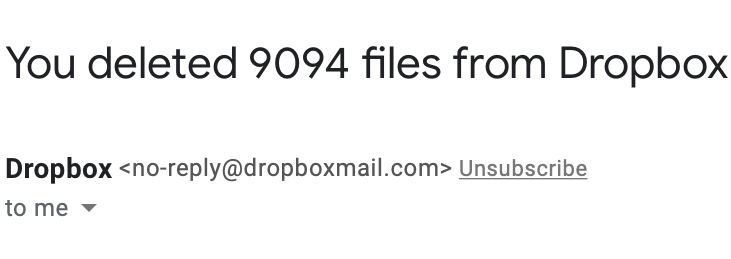
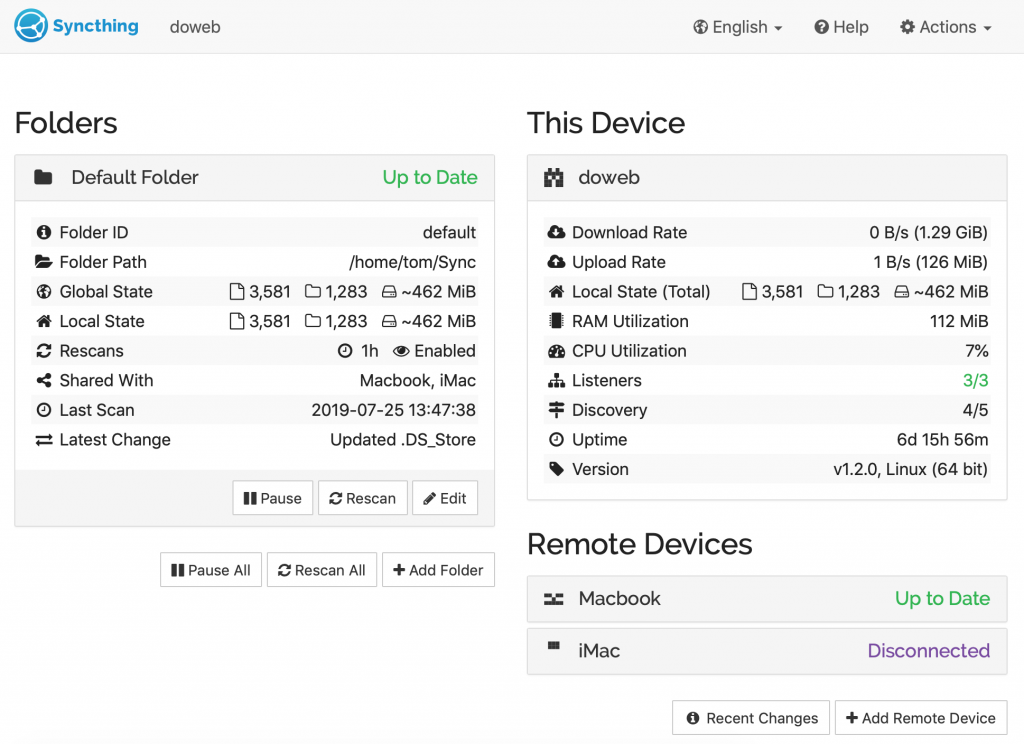







 John Cleese, listening to “Shake Break Bounce” by The Chemical Brothers on T7Vs
John Cleese, listening to “Shake Break Bounce” by The Chemical Brothers on T7Vs